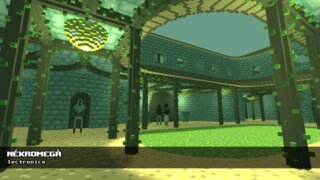RPG In A Box
RPG In A Box is an RPG, Animation & Modeling, Early Access, and Single-Player platform developed and published by Justin Arnold. This platform is used for creating games with a three-dimensional graphical interface using simple mechanics or control without any involvement in coding. It contains multiple tools which convert your dreaming games into reality, and without any programming knowledge, you can use this with lots of customization options. By using voxel editor, you can create the interface, objects, or other items and animations.
Several built-in characters are also available, which can be used in the game according to your choice. You can also write text-based instructions on the display screen for guiding the player about the gameplay. Through the map editor, you can easily generate maps of different landscapes present in your game. RPG In A Box has prominent features such as Voxel Editor, Map Editor, Scripting, Dialogues, Camera System, User Interface Customization, Basic Items, and Sound FX Generator.
Games Like RPG In A Box
#1 Aseprite
Aseprite is an Adventure, Pixel Graphics, Design & Illustration, Animation & Modelling, and Single-Player game developed by David Capello and published by Igara Studio. It is a tool that helps you design and create two-dimensional animations for video games. The agency has a simple interface with several customizations option present. You may customize and develop energy according to your game requirements. Different animated visuals are already present inside the tool, which can be used freely.
Several frames or layers are available, each with their separate concepts where you can compose sprites. It allows you to keep saving your animated files and share these files among different platforms in multiple formats like PNG, RPG, etc. Tutorials are also available inside the tool with which you can learn and start working effectively. The prominent features of the game are Sprite Sheets, Indexed Color Modes, Open GIF Animations, Layers or Frames, Real-Time Animation, and Simple Game Controls.
#2 Juice FX
Juice FX is a 2D, Pixel Graphics, Platform, Animation & Modeling, and Single-Player game developed and published by Code Manu. It is a platform with which you can create animation with a simple click. You can add energy from the presets to your games, videos, or other Media. It gives you many functions to insert new styles into predesigned animations easily. You can also change the speed of any video using the X/Y scale and modify the pixel art into HD graphics to fulfill your desires.
There is also a sharing option, from where you can export your work in any format and then share it among several platforms. Several already created animated characters are available, which can be used with a simple click. The fundamental features are Animations Styles, Presets, Speed Sliders, Pixel Art, Several Animations, Screen Shake, Wave Distortion, and Simple Controller Keys.
#3 Pixel Studio for pixel art
Pixel Studio for pixel art is a 2D, Pixel Graphics, Platform, Animation & Modeling, and Single-Player game developed and published by Hippo Games. It is designed for game developers and artists and is very fast and portable. There is no need for any type of training for using pixel art. Just start editing, and you will easily learn after practicing on it. There are dozens of tools available with which you can create or edit your pictures, videos, and animated characters are also designed.
By using google drive, you may work over several devices or on different platforms. Different customization options are available, and these files can be exported into multiple formats such as PNG, JPG, GIF, PSP, and ASE. Pixel Studio for pixel art has fundamental features such as User Friendly, Cross-Platform, Advanced Pixel Art, Frame-by-Frame Animations, Sprite Sheets, Advanced Color Picker, and Simple Controls.
#4 SpriteStack
SpriteStack is a 3D, Pixel Graphics, Platform, Animation & Modeling, and Single-Player game developed and published by Rezoner. In this platform, you can design several animations for your fun, plays, and movies according to your choice by using simple mechanics. Already created animated characters or items are present inside the bar from where you have to select and utilize them in your work.
The main objective is to create animations layer by layer and supports handcrafted animations. When you start designing some energy, its whole display is divided into two or four parts, and it may help you choose each element and work on that point easily. Using its resolution features, you can easily convert any low-resolution pictures into high-definition ones. The prominent features are Magica Voxel Support, Exporter, Editor, Animator, and Simple Controls.
#5 Pixel Game Maker MV
Pixel Game Maker MV is a 2D, Action, Casual, Anime, Pixel Graphics, RPG, Animation & Modeling, and Single-Player game developed and published by Gotcha Gotcha Games. By using this platform, you can build your own game by using simple mechanics without any coding. It may help you in converting your gaming idea into reality. You can develop any game such as RPG, Puzzle, Pinball, Shooting, Fighting, etc.
The developing options are vast and have simple controls, which may lead you to make pixel-based games or animated characters without any coding. There is no need for any training for using this platform. Just download, and if you need any guidance, then there are several tutorials available. Pixel Game Maker MV has prominent features such as JavaScript Plug-Ins, Complex Actions, Several Animations, User Created Scripts, and simple Controller Keys.
#6 Art of Fury: Virtual Gallery
Art of Fury: Virtual Gallery is a 3D, Simulation, Exploration, Pixel Graphics, Animation & Modeling, Casual, and Single-Player game developed and published by Raw Fury. Throughout this platform, you can create or design animated characters of your choice by using simple techniques or tools present inside the venue. The main objective of this platform is to provide an interface on which users may develop games without any coding and design interface the game by utilizing colors or pixel arts.
Multiple customization options are available across the platform, which allows you to convert your dream into reality. Different artists from several countries communicate with each other and hear ideas to work more efficiently. This platform may export any type of game in any format and share it on several media. Art of Fury: Virtual Gallery has prominent features such as Focused Art Galleries, Virtual Graphics, and Simple Mechanics.
#7 Robotpencil Presents: Painting With Confidence – Part 2
Robotpencil Presents: Painting With Confidence – Part 2 Pixel Graphics, Platform, Animation & Modeling, and Single-Player game developed and published by Robot Pencil. It is a platform that is used for editing photos or videos. It is just like Photoshop but does not require subscription charges. The platform has multiple options regarding editing like a template, layers, pixels setter, etc. You have to put any picture in its editor panel and start editing or set the colors, pixels, and visuals of any photograph.
Several backgrounds are also available throughout the platform, but you may also design the type of background behind your picture. There are a lot of other functions presented inside it, which also allows you to use the available template to design concepts, or you can export your projects in several types of files. Robotpencil Presents: Painting With Confidence – Part 2 has prominent features such as Small Painting, Controlling of Graphics, Easy to Use Interface, Templates, a Lot of Customization, and Atmospheric Visuals.
#8 Indie Graphics Bundle
Indie Graphics Bundle Graphics, Platform, Animation & Modeling, and Single-Player game developed and published by Roencia Game Creators. Using this platform, you can build a graphic game and turn your imagination into reality. More than twenty thousand graphical assets are available inside its editor panel, which can be used according to your need. It is a platform on which you may design any logo with realistic three-dimensional graphics and also create your animation by using simple functions.
Here is no need to get any special training to use this platform; just download and try to buy its latest paid version to get more functions. You need to focus on content creation and create as unique content as you can; this will help you unlock more mechanics of the platform. Indie Graphics Bundle has fundamental features such as Icon Creation Kit, Animated Character Creator Pack, Colorful Planets, Land Builder, Puzzle Assets, and Simple Mechanics.
#9 Pixelpart
Pixelpart is a 2D, Pixel Graphics, Simulation, Animation & Modeling, Video Production, and Single-Player platform developed and published by Soren Mailers. In this platform, you can create visual effects by using its highly customized visual-based editor and add products into your game to make your game more unique or realistic. You can also add or import visuals from anywhere inside it. Otherwise, there are already made visual effects present in it.
Try to add colorful animation to your videos by using spreadsheets, image sequences, and runtime plugins. These plugins can further be used in other animated games, but their functions must be the same. By using this platform, the graphical interface of your game looks unique, and the visuals look realistic or atmospheric. There are more customization options available that make this platform more effective. The main features of this platform are Plugins, Key Frames, Physics, Motion Paths, and Simple Mechanics.
#10 Jump10000
Jump10000 is an Action, RPG, Arcade, Animation & Modeling, Open World, Physics, and Multiplayer game developed and published by Hizuki. In this game, you have to control a creature using a spacebar, and your ultimate goal is to jump, jump, or jump over several floors and reach the last one. Try to gather coins that are available on every floor to gain more points which may help you in upgrading your characters or unlocking more items.
Upgrade jumping power for the next levels because as you further progress towards the next levels, you will face more lengthy floors than the previous ones, which are hard to jump. You can customize the game mechanics and its creatures, and by using rewards, you may select several other items from the store. The fundamental features of the game are Upgrades, Inlocks, Simple Controls, an Easy Use Interface, and Realistic Graphics.
#11 Frame Game
Frame Game is a 2D, Animation & Modeling, Casual, PvP, Co-op, and Multiplayer game developed and published by Spooky Boogis. In this game, you can create or design any Gifs with the help of your family and friends from anywhere in the world. You must have a tablet, mobile, or any computer with a pen t5o design GIFs more efficiently. Make a group of ten to twelve individuals and discuss ideas regarding Gifs and start drawing one by one.
After designing, display it to others, and every individual has to vote for the best one. Save your gifs in any format and use these gifs on multiple platforms or experience the fun moments with your friends. There are several shortcut keys available that may help you to make Gifs more quickly. The prominent features of the game are the Creation of Animated GIFs, Saving of Favorite Animators, Exporting Files in Several Formats, Shortcut Keys, and Eternal Fun.
#12 FlowScape
FlowScape is a City-Building, Sandbox, and Single-player Relaxing Simulation developed and published by Pixel Forest Games. The game takes place in the 3D environment where players have an opportunity to reveal their imagination and creativity using a set of specific tools. In the start, players found themselves in the beautifully crafted landscapes, offering a set of built-in houses, trees, mountains, forts, and wild critters, etc. During the game, the task of the player is quite simple, just pick the color and paint, and the outcome is breathtaking. It grants the player a massive toolbar that has fully loaded with advanced paint options, including size, align to landscape, the flow of the brush, grow speed, and more. While playing the game, the player should drop the objects like logs, rocks, leaves, and twigs following the real-time physics into the scene. FlowScape includes prominent features such as 3D Environment, World Creation Tools, Exciting Stories to Explore, Detailed Graphics, and Modelling Program.
#13 PixelOver
PixelOver is a Platform, Animation & Modeling, Early Access, Pixel Graphics, and Single-Player game developed and published by Deakcor. In this platform, you can transform your art into pixel form quickly and effectively to make your art more realistic. There are several options of customization available with which you can change everything of your art visuals easily. You can customize your themes and work on their layers using the layers system.
Translation updates enable you to translate any video language into the desired language. Try to update your software when it shows updates to use more features. Always buy the latest and paid version of the software because others do not have enough customization options compared with the paid ones. The prominent features of the game are Color Adjustment, Dithering, Pixel Perfect Lines, Bones or Key Animations, Layer System, and Export to Images, Gif, or Spreadsheets.
#14 PD Howler 9.6
PD Howler 9.6 is a Platform, Animation & Modeling, Video Production, Pixel Graphics, and Single Player game developed by Daniel Ritchie and published by KPL. It is a graphical tool used for animation and game development and edits graphics or visuals of games or videos uniquely. The main objective of developing this tool is that creating or designing a game is very difficult and setting the graphical match is more difficult as compared with the simple; that’s why this tool may help developers to develop the games without coding.
There are several templates available throughout the tool which can be used according to the developer’s desire. The platform is small but with a lot of customization options, such as having a huge array of layers or templates which are more unique as compared with the ordinary ones present on other platforms. PD Howler 9.6 has fundamental features such as Easy to Pick Up and Use, Top End Results, Graphics Development Studio, Array of Functions, and Three Key Tool Sets.
#15 Fluid FX
Fluid FX is a 2D, Animation & Modeling, Pixel Graphics, and Single-Player platform developed and published by Code Manu. It is a platform on which you can easily create animations using sliders and values. Several customization options are available with which you can easily change or develop animated characters for games and videos. It mainly gives you fluid-type animations like explosions, drops of blood, smoke, and magical effects.
Presets animation or characters are present inside the text store, but you can also import them from other platforms to utilize in your game. This platform lets you export the whole animation files to multiple formats such as PNG files, JPG, etc. Spreadsheets are also available, which you can use in your videos and change layers of visuals easily. The main features of the game are Astounding Animations and Tweaking Sliders. PNG Sprite Sheet, Presets, Frame Skip Option, and Supports Alpha Channel.
#16 Lux Ski Jump
Lux Ski Jump is a 3D Sports, Simulation, Animation & Modeling, Arcade, Physics, Pixel Graphics, and Multiplayer game developed and published by Dpidev. In this game, you have to control a character on a slide and move over the ice surface. The main goal is to jump over the lines as long as possible with the fall. As long as you jump gives you move points or rewards, and these points may help you to power up the character and upgrade of jumping power to play or jump more efficiently.
There are several stages of the game, each with its ice landscapes and sliding surfaces. At the end of each step, you will be moving forward toward the next stages automatically. You can also customize and change these characters from the store and play according to your choice or desire. Lux Ski Jump has prominent features such as Hill Creator, Flight Style Editor, Advanced Physics, Hill Tournaments, World cup, and Weekly Challenges.
#17 Crocotile 3D
Crocotile 3D is an Animation, Building, Design, Illustration, and Game Development platform developed and published by Alex Hanson-White. The platform enables various tools to edit your tiles and shape your models. You can select tiles directly from tilesets and place them into a scene to give them a third dimension. It allows its users a great tool for creating low-poly models and scenes with pixel-art textures. The users can draw and edit modes to quickly add, remove, or edit tiles in 3D space.
There are many paint editor tools for creating and modifying tilesets. The platform allows to import files from other applications and continue working with them in crocotile. The platform provides more amazing effects for users to implement on their models. The users can create many avatars, characters, forests, mountains, houses, roads, and many more and view them from every angle. It provides amazing and powerful effects that increase the impression of your created animation. The software has core features such as Orthographic Projection, Reverse Faces, Resize Tools, etc.
#18 Coloring Game: Pixel
Coloring Game: Pixel is a 2D, Casual, Pixel Graphics, Puzzle, Point & Click, and Single-Player game developed and published by L. Stotch. It is simple and easy to play the game in which you have to fill colors in the pixel of several images present inside the game. Select the photo from the image store and put it into the text editor, and start drawing or filling in colors of your choice. The pixels boxes are shown with numbers as you progress and begin filling colors in the boxes, then slowly, the images start to show.
You can also customize these images according to your choice and also import your picture into the dashboard for coloring it. This platform also enables you to export images after coloring them into multiple formats like JPG, PNG, etc. Coloring Game: Pixel has prominent features such as New Animations, Several Challenges, Smaller Images, Multiple Images, Simple Controls, unlock, and Upgrades.
#19 Bit – Animation Editor
Bit – Animation Editor is a Pixel Graphics, Animation & Modeling, Early access, and Single-Player platform developed and published by Morgondag. It is used for designing animated characters, visuals, and interfaces for games, videos, or other Media. New composition tools enable you to develop art drawings, game assets, and a set of landscapes as well as game interfaces more easily and effectively.
A large range of exporting options are also available throughout the game, with which you can export your videos, animations, or games in any formats like PNg, jpg, mp4, etc. different color schemes are also available which can be used for coloring energetic patterns or images. You can customize your animated videos according to your choice by using its editor kits. Bit – Animation Editor has some main features such as Customize Frames, MP4 Videos, Standalone Desktop Application, Data Packages, Game Engines, Time Lapse, and Animation Sequences.
#20 Pixel Ramen – Easy Pixel Art and Pixel GIF Creator
Pixel Ramen – Easy Pixel Art and Pixel GIF Creator are a Casual, Animation & Modeling, Pixel Graphics, Retro, and Single-Player platform developed and published by Pixel Ramen. By using this platform, you can easily create or design any pixel art images or characters for personal use. These animations can also be shared on several social media platforms to get appreciation from the community from all over the world.
Try to work on the layers of animated images which is very difficult compared to editing stock photos because the layers are shown with different textures. Several layers are also available inside the dashboard. After designing pixel art, you can export it into various formats of your choice, and it also is played on the screen in real-time. Pixel Ramen – Easy Pixel Art and Pixel GIF Creator have fundamental features such as Tweak Effects, Dithering, filters, Lens Distortions, Flipbooks, Customization Options, Backgrounds, and Foreground Layers.